Is the Master Unity UI Course the Right Choice for You?
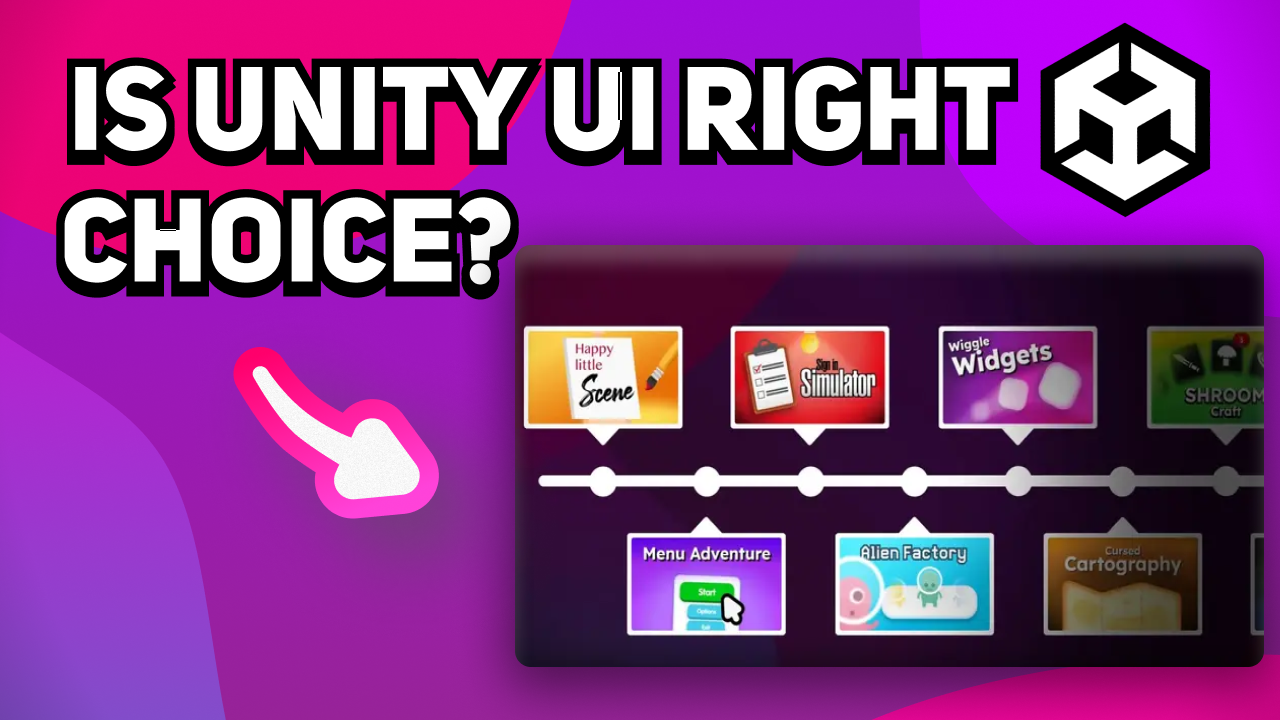
Is the Master Unity UI Course the Right Choice for You?
Are you ready to bridge the gap between your game dev aspirations and actually creating beautiful, interactive user interfaces in Unity? Whether you’re just starting out or already knee-deep in panels and buttons, the Master Unity UI Course promises to help you master one of the most important (yet challenging!) parts of game development. But does it deliver? Let’s dig in and see if this highly-rated course is your perfect fit!
What You'll Learn: 45+ Skills from Basics to Advanced UI Design
From your first Canvas to fully animated, pro-level interfaces, this course has you covered. The content dives deep into over 45 essential skills, starting with UI basics and steadily leading you up to advanced topics. Key areas include:
- Navigating Unity’s UI system
- Responsive layouts
- Animation and transitions for smooth user experiences
- Custom UI elements
- Working with data-driven menus
- UX best practices to keep your players engaged
No matter your current experience, each new skill builds on the last, so you’re always progressing and leveling up.
8 Real, Hands-On Projects – Build As You Learn
You won’t just be following along passively—the course features 8 real projects that challenge you to apply what you’ve learned in practical scenarios.
Expect to:
- Create dynamic health bars and pop-up menus
- Design slick inventory systems
- Develop animated loading screens
- Build character selection screens!
- Craft Diablo-like UI
- And much more!
By the end, you’ll have a portfolio packed with real Unity UI accomplishments you can show off to studios, teammates, or future employers.
What Real Students are Saying
With 126 reviews and a sparkling 4.8-star rating, the Master Unity UI Course clearly resonates with learners. Students consistently praise the clear explanations, hands-on projects, and the confidence they gain in tackling UI work in their own games.
Here’s a taste of the feedback:
-
“Thanks Maciej, really enjoyed it, clear and professional course :)”
-
“It’s a very complete course on creating and implementing fluid and responsive UI in Unity”
-
"I started this course as a total Unity newbie and needed to gain some skills fast. I wanted to implement my designs from Figma to Unity, to ensure visual accuracy and save my team members' time. It was hard at the beginning, I felt lost in that complex interface. So I watched and re-watched the videos of this course while working on my projects, jumping back and forward to the notions I needed at that moment, and finally it all started to make sense. Three months later I gained much more confidence navigating the interface, and mastered at least the basic UI components. There's still a lot more to learn, but at least I know that I can count on Maciej and his course whenever I need it."
Accessibility: Lifetime Access & Multi-language Support
Not only do you get lifetime access (come back as often as you need!), but the course is also designed to be accessible to a global audience. Subtitles are available in 13 languages—including English, Polish, Italian, Portuguese (Brazil), Spanish, German, French, Chinese, Korean, Russian, Hindi, Turkish, and Vietnamese. This makes learning comfortable and efficient, no matter where you call home.
Flexible Learning for Any Lifestyle
Don’t worry about rushing—you can take the course at your own pace, revisit lessons any time, and truly make the learning stick. Whether you binge-watch all 16 hours at once or chip away lesson by lesson, the content is always there for you.
Final Verdict: Should You Enroll?
If you want to feel confident designing crisp, interactive UIs in Unity—without feeling overwhelmed—this course is the toolkit you need. The hands-on projects, positive student reviews, and welcoming global access make it a smart investment for any Unity dev.
As a thank you for making it to the end, here’s a special 10% off code just for you:
COCOMASTER.Happy learning, and see you in the course!

