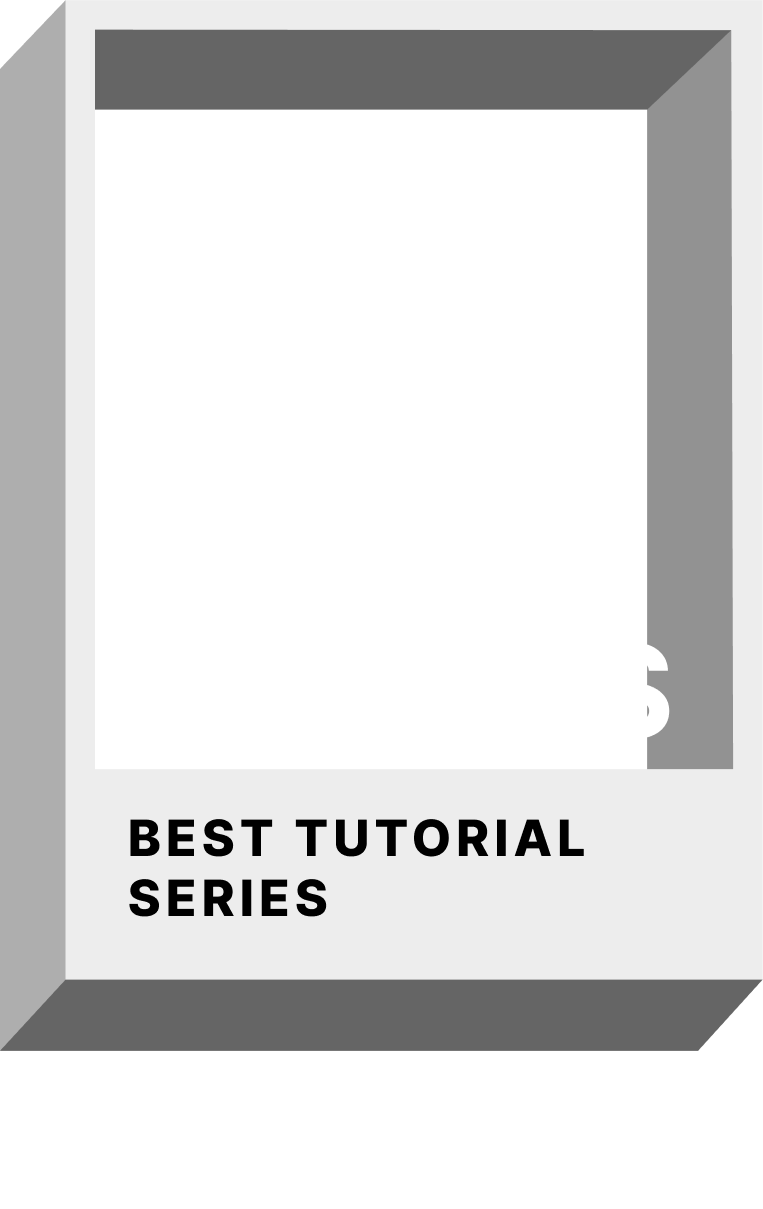Master Unity UI Design to Enhance Game Engagement and Usability
Unity Insider
Learn from industry expert
Lifetime Access
Study whenever you want
45+ Skills
That cover all UI-related topics
Unlock all UI Skills!
You will learn all of this skills in this course. Hover over the skill to learn more
Components
Layout
Properties & hierarchy
Plugins
Advanced

Seek inspiration from GameUI database
Learn best places to find assets for your projects
Make pixel-perfect tweaks in free Photoshop alternative
Use Figma to design your components
Project-based learning
We believe that learning through projects is the most effective approach. Here are all the projects you will build in this course:

Happy little scene
Learn how to create your first Canvas and basic components. Build simple HUD and pause menu
Unity Adventure Menu
Build responsive and user friendly mobile main menu including level selection screen and credits page
Sign In simulator
Create a player registration system that lets users enter details and update the player card in real-time
Alien Factory
Create a character selection screen with options for choosing and customizing characters
Wiggle Widgets
Animate UI elements across 7 projects, mastering smooth transitions and sequences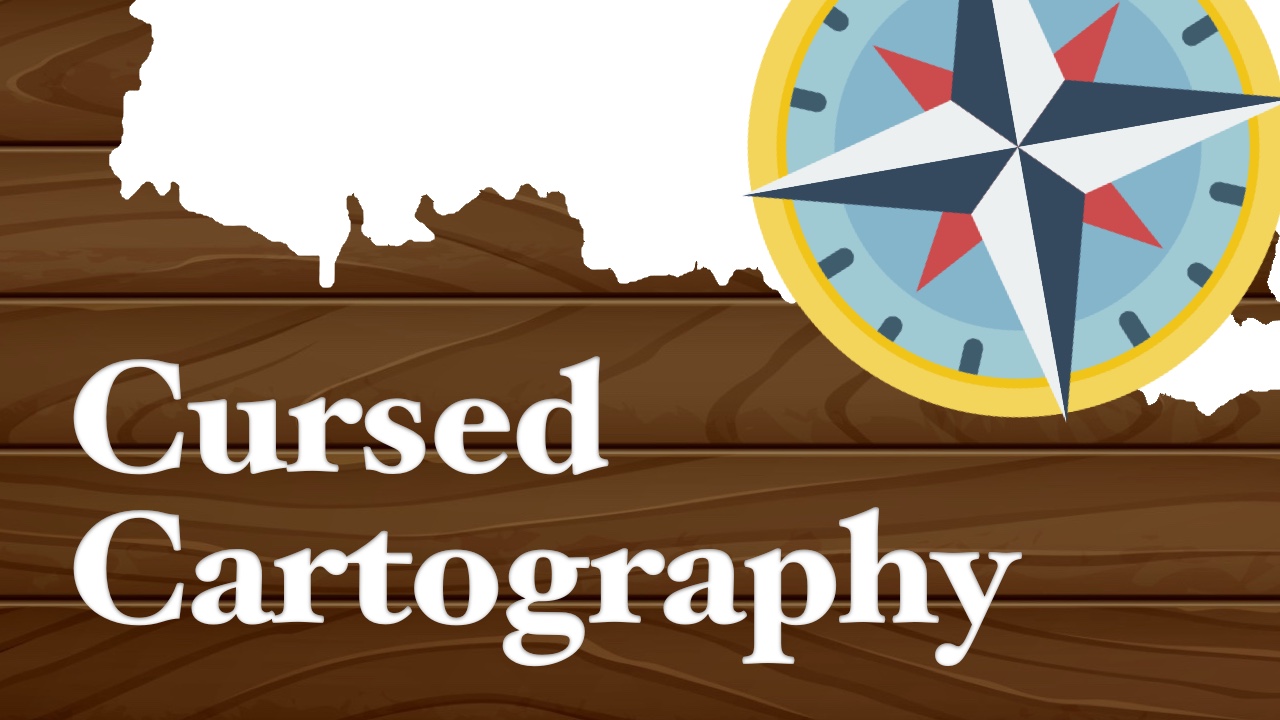
Cursed Cartography
Build an interactive map UI with waypoint setting, icon toggling, and style switching
ShroomCraft
Create a functional inventory system with drag-and-drop item management, crafting and more
The Final UI Boss
Create a Diablo-like UI with HUD, dialogues, world-space UI, and shaders🥥 Check what's inside
16 hours 2 minutes10 chapters, 92 lessons
16 hours 2 minutes
10 chapters,
92 lessons
Earn Certificate by completing this course
Complete this course and receive a certificate of completion and a special portfolio template to showcase your projects!

Loved by Game Dev Enthusiasts worldwide
Verified reviews
Verified reviews
4.8
5
4
3
2
1
Questions? Answers.
Frequently Asked Questions (FAQ)
Master Unity UI

4.9
16h 2m
350+
91 lessons
14 languages
$74.99
21% off
$94.99
Taxes/VAT are included in displayed prices
✓ Lifetime access✓ Course content support