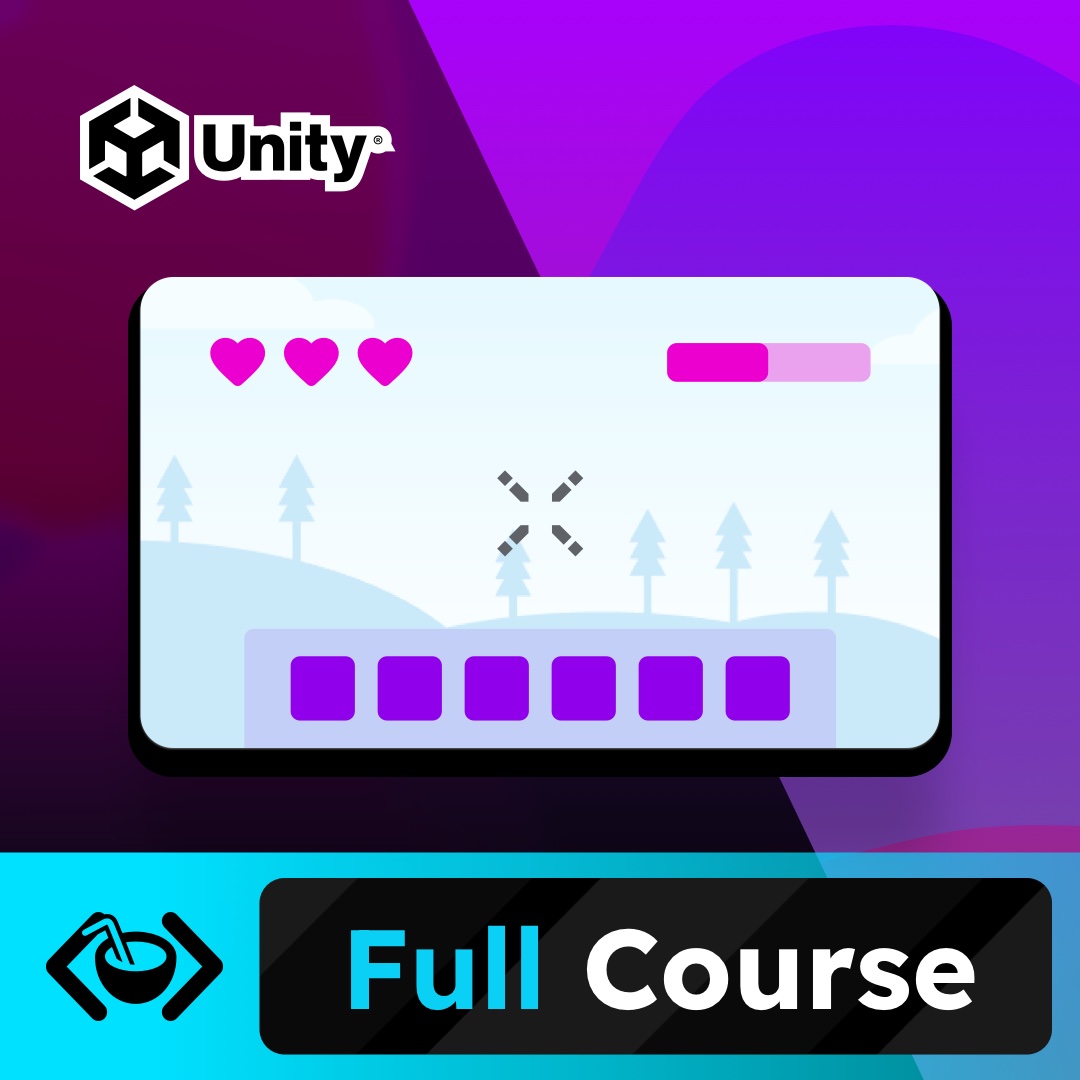Navigate UI using arrow keys
Locked
In this episode, you'll set up keyboard navigation in your UI. You'll learn how to set up arrow keys to switch between buttons, making your UI more accessible. By the end of this episode, you'll have a fully navigable UI that can be controlled entirely with the keyboard or gamepad.
Part of Master Unity UI course on Coco Code Learn. Chapter 4: Form - Register your player