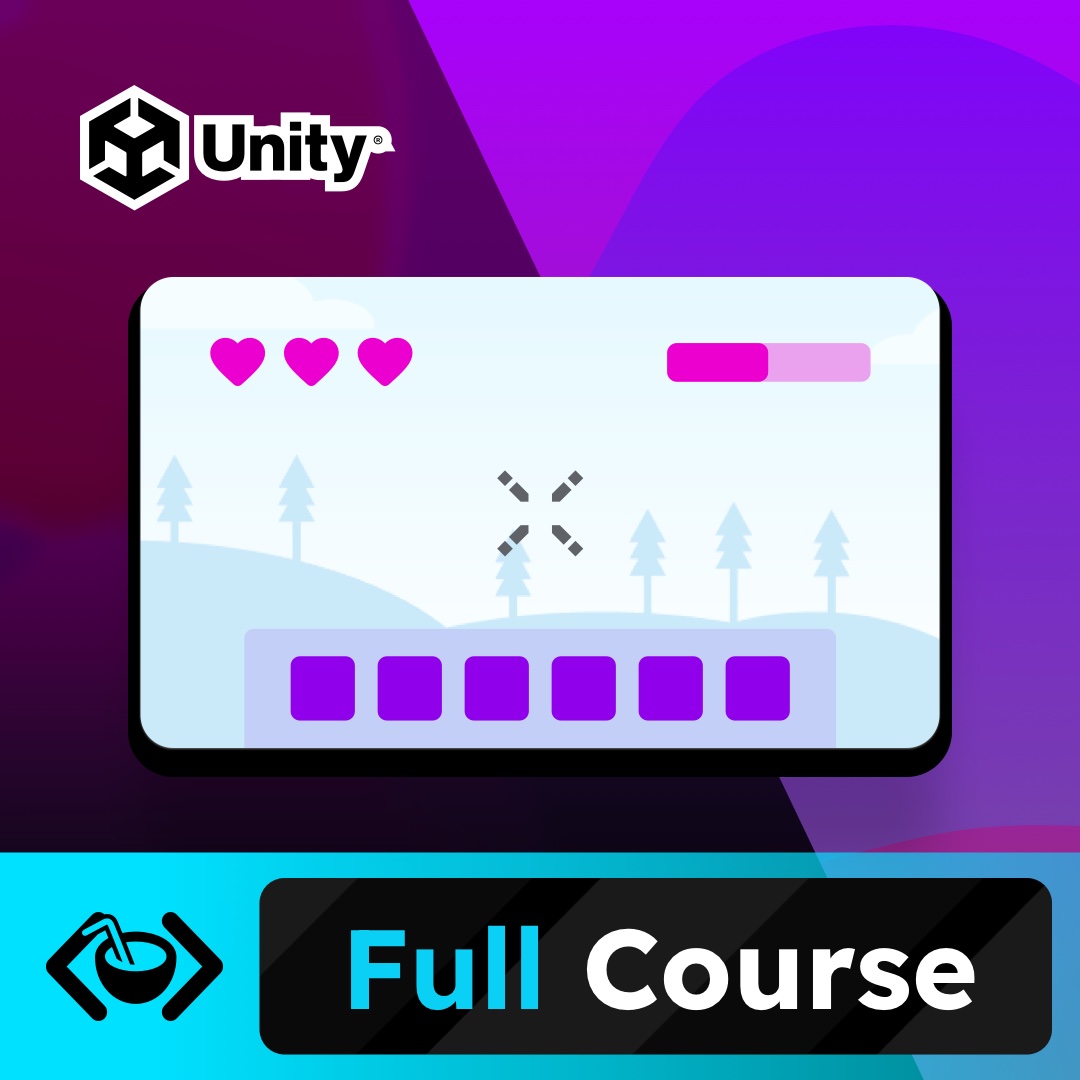Color selection dropdown
Locked
In this episode, you'll introduce color customization by using a dropdown menu. We'll add new images and create a script to change the character's color. By the end of this episode, you'll have a character editor that allows players to select both the shape and color of their character.
Part of Master Unity UI course on Coco Code Learn. Chapter 5: Character selection screen