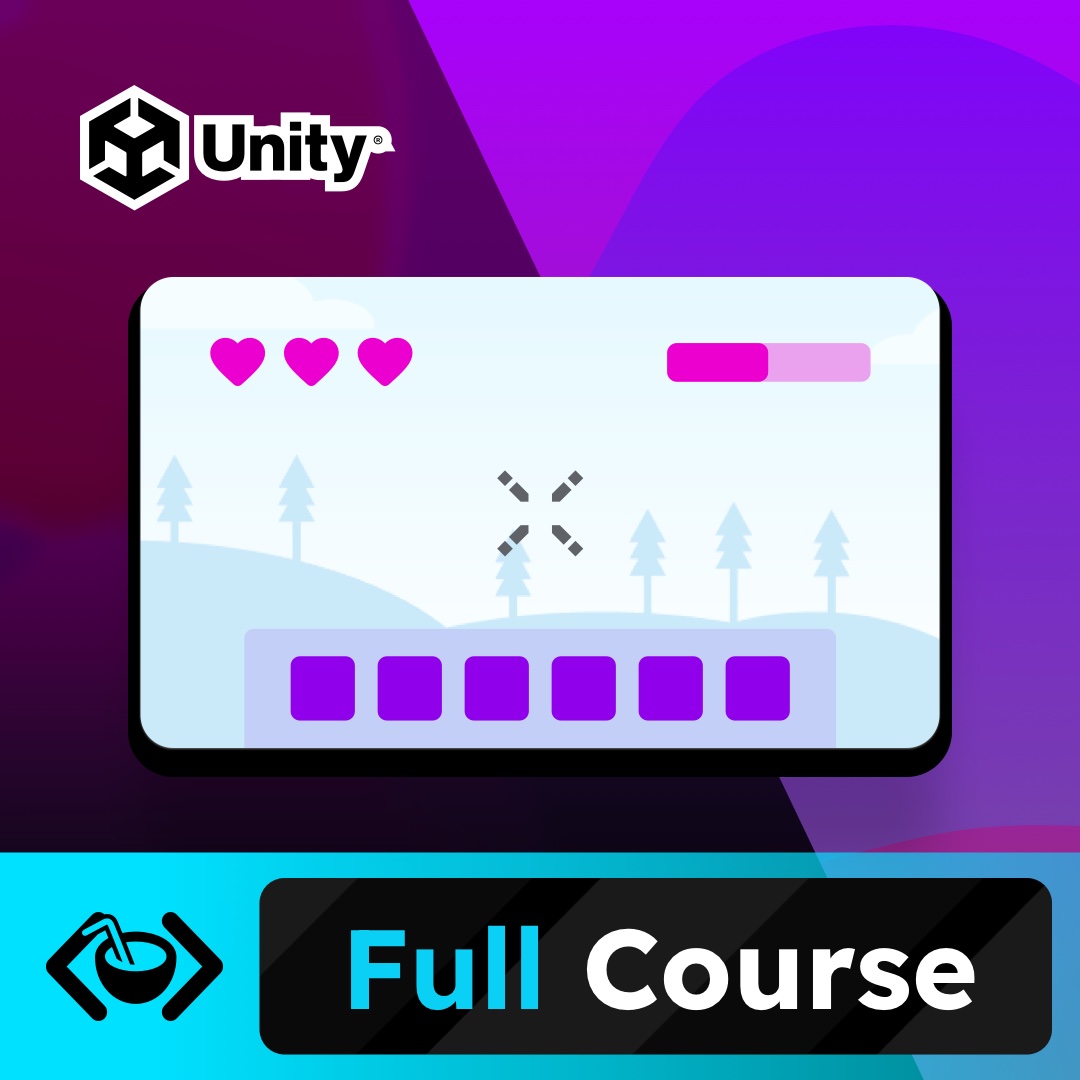Create rounded corners
Locked
In this episode, you'll learn how to add rounded corners to your Unity UI elements. We’ll start with preparing the image in editor of choice (Photoshop, Figma). After images import, we are going to slice them and after that apply to the rectangle on your Unity scene!
By the end of this lesson, your UI will feel more modern and smooth!
Part of the Master Unity UI course on Coco Code Learn. Chapter 6: Animation - Make your UI move!