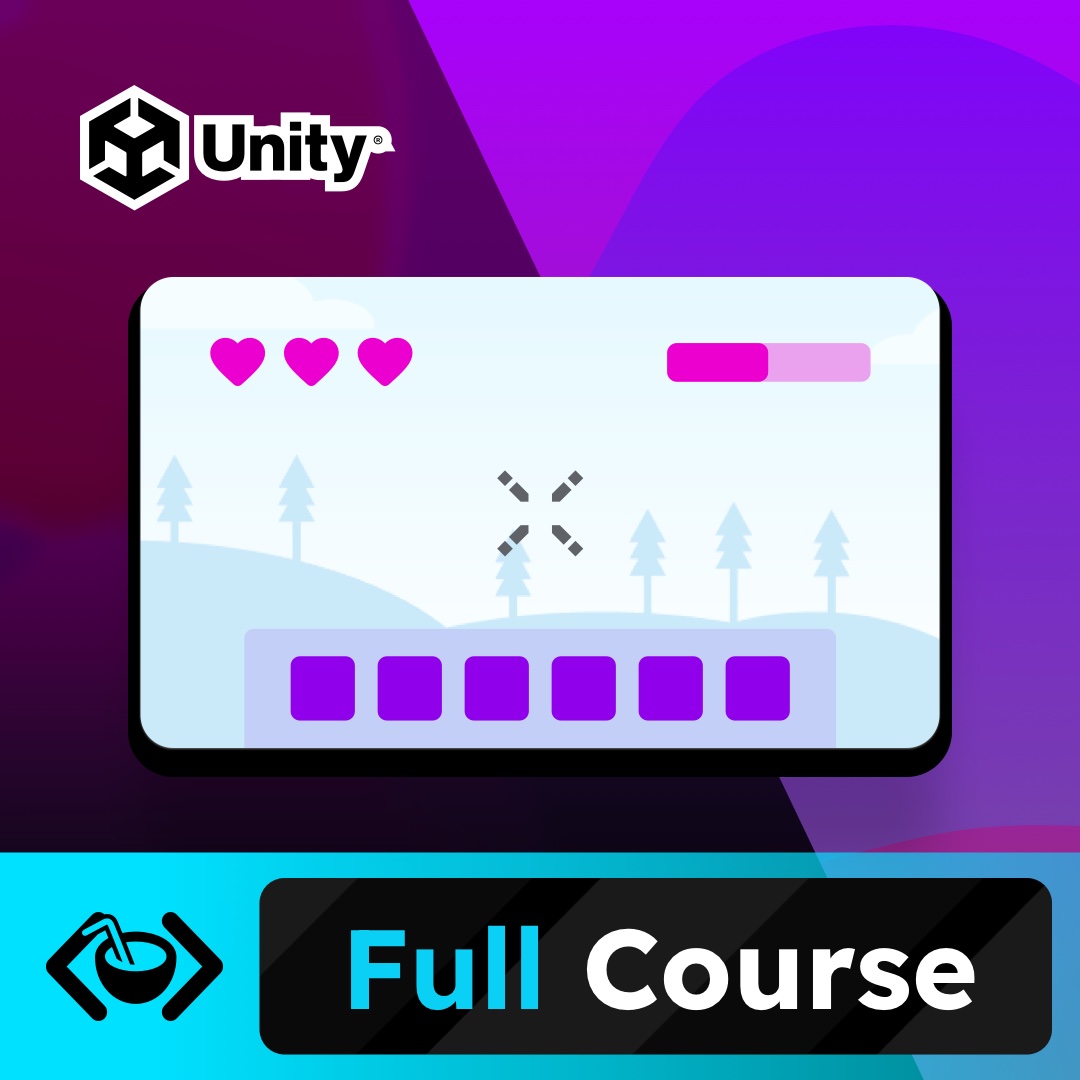Full screen overlay
Lesson description
Course description
Support
Certificate
🚀 Chapter 1 - Introduction
🎳 Chapter 2 - Happy little scene (Get started)
📐 Chapter 3 - Unity Adventure Menu (Responsive UI)
📜 Chapter 4 - Sign In simulator (Form)
🦸♂️ Chapter 5 - Alien Factory (Character selection)
🌟 Chapter 6 - Wiggle Widgets (Animations)
🗺️ Chapter 7 - Cursed Cartography (Map interface)
🍄 Chapter 8 - ShroomCraft
⚔️ Chapter 9 - The Final UI Boss [🧨 NEW!]
💬 Chapter 10 - Epilogue